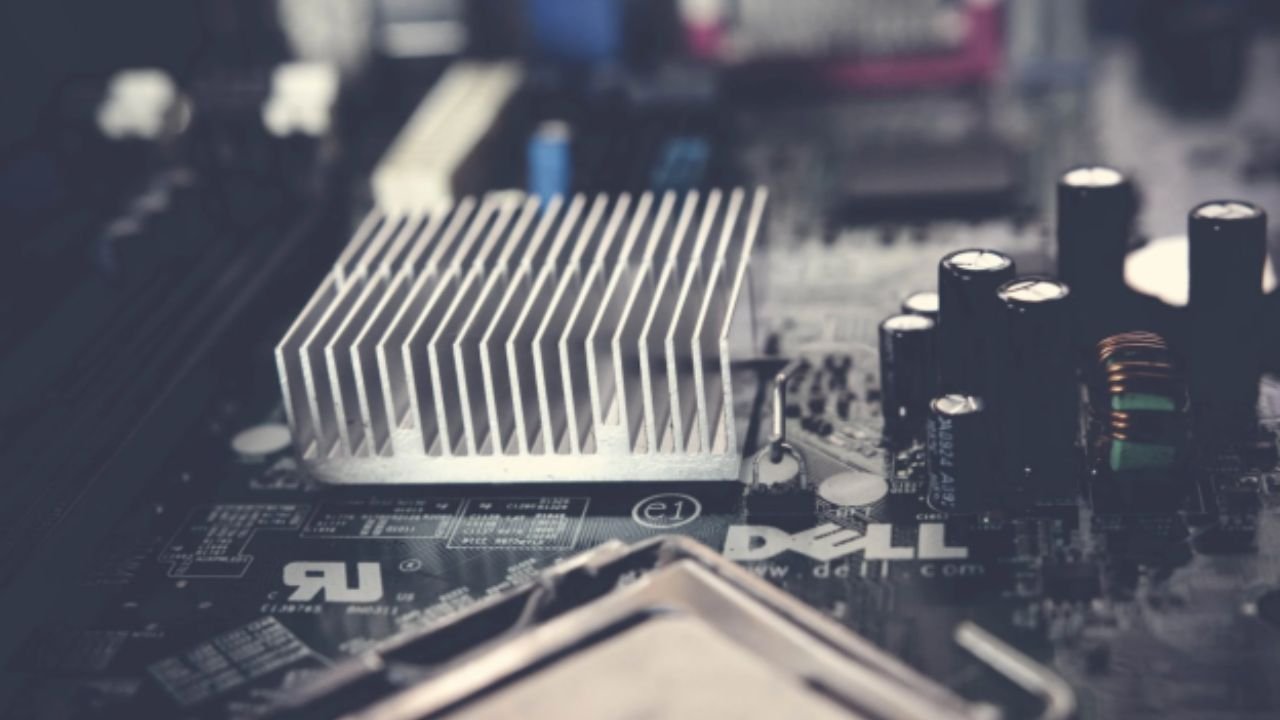Does CPU Fuse to Heatsink With Thermal Paste?
Trying to lift your heatsink up but not being able to do so? Several kinds of troubling thoughts might be popping up in your head. Have you broken your heatsink? Has it melted? Will your computer be alright?
First of all, don’t panic. None of your computer components has melted, so it’s unlikely that there’s any permanent damage.
Your thermal interface could be the reason your heatsink is glued to your CPU. But why does it happen? How do you fix it? Here’s everything you need to know.
Does CPU stick to cooler with thermal paste? Why?
If you’re using a thermal paste as your thermal interface, it might dry out due to extended usage, causing the CPU to fuse with the heat sink.
As a paste gets older, the organic solvent added to it evaporates. When that happens, the paste becomes harder and harder, and may eventually cause the CPU and the heatsink to fuse. In short, it might act a bit like dried-out cement.
If you’re using a liquid metal solution as your thermal interface, the included Gallium molecules might react with your heatsink’s aluminum and fuse up. Gallium is the main component of most liquid metal interfaces, and it has the tendency to react with aluminum.
What happens if a CPU is fused to a heatsink?
There are no long-term risks that you need to worry about. In most cases, you should be able to successfully remove the CPU that’s been fused to the heatsink.
However, the real-time concern is that the thermal paste you’re using is very much degraded, that’s why it’s so dried out. Before using your computer again, we highly recommend you detach both components and apply a new paste. Don’t use your computer while the CPU is still stuck to the heatsink.
How to remove a heatsink from a CPU when the thermal paste is dried? How to remove a processor fused to a heatsink?
The first mistake many rookies do is to use a metal prying tool to detach the CPU from the heatsink — don’t do that! Metal prying tools don’t do well with expensive computer components like the CPU. You might end up damaging your CPU or the heatsink in the process.
If your CPU is attached to the heatsink with dried-out thermal paste, here’s what you need to do.
1. Find rubbing alcohol from your local drug store.
2. Use a dropper to put a few drops of alcohol between the CPU and the heatsink.
3. If both the components are attached too badly, put the rubbing alcohol in a pot, then soak the CPU and the heatsink inside the alcohol for 5 minutes.
4. Now, twist the CPU with your bare hands. There’s a good chance that it will come off. If it doesn’t come off easily, don’t put too much force on it and proceed to the next steps.
5. Grab a plastic card and slide it between the CPU and the heat sink. This will cut off the layer of the dried-out thermal paste.
On the other hand, if you were using a liquid metal solution as your thermal interface, here’s how you can detach the CPU from the heatsink.
1. You need to heat up your computer to melt out the liquid metal fusing the two components. You can do that either by putting the components back into your computer and running a stress test or by using a heat gun or hairdryer.
2. After it has heated up substantially, twist the CPU with your hands to remove it.
3. If it doesn’t work, use a plastic card and slide it between the two components to cut the liquid metal layer.
How to remove dried thermal paste?
After you’ve detached both the components, you will need to completely clean up the old thermal paste before applying a new one.
While you can use rubbing alcohol for this job, there’s a better alternative.
It’s hard to find the right concentration of rubbing alcohol in local stores, so it’s better if you simply opt for a dedicated thermal paste cleaning solution.
Kooling Monster KLEAN-01 is a special compound made specifically to clean up the thermal paste. It comes pre-applied on soft-touch wipes, so you don’t have to go looking for lint-free paper towels either. (Learn more about How to Clean Thermal Paste off CPU [2022 Beginner Guide])
Plus, there’s a pair of protective gloves in each pack of KLEAN-01, so you don’t have to get your hands dirty with chemicals.
Once you have KLEAN-01 with you, follow the steps below.
1. Grab a KLEAN-01 wipe and remove the larger chunk of thermal paste from the CPU and the heatsink.
2. Grab another KLEAN-01 wipe and rub the surfaces of the CPU and heat sink with it to remove the remaining microscopic layer of thermal paste.
3. Wait for a few minutes for everything to dry up.
4. Now, you’re free to apply the new thermal paste and use your computer as you wish.
How to avoid the CPU sticking to the heatsink?
The first tip we’d like to offer is to never use liquid metal. There are a lot of risks involved in using liquid metal as your thermal interface. While it has better thermal conductivity, most people prefer staying away from it due to its cons.
For instance, liquid metal is electrically conductive in most cases. If some of it is accidentally left on your motherboard or any other computer component, a short circuit might happen.
Then, there’s the entire problem of it fusing your CPU and heat sink. If your heatsink is made of aluminum, or you’re not sure what it’s made of, you must stay away from liquid metal.
Now, when you’re in the market for a new thermal paste, make sure to get a good-quality one. As you’ve probably spent hundreds, or even thousands, of dollars on your precious computer, a few bucks spent on a great-quality thermal paste are a good bargain.
Look for a paste that doesn’t use an organic solvent. That’s because pastes with added organic solvent dry out much faster. When that happens, your CPU is very likely to attach to the heatsink.
Now, even if you get the best-quality paste out there, it won’t last forever. It will eventually dry out, it will just take longer to do that. In the meantime, we recommend you replace your paste on time to avoid the fusion.
The bottom line
Your CPU fused to your heatsink could be a terrible sight. However, it’s not as terrible to deal with it as it looks. With the right knowledge up your sleeves, you can deal with the issue with no problem.
To avoid this issue altogether, make sure to always use a good-quality thermal paste that doesn’t utilize organic solvent. These tend to last much longer.
If you’re having trouble finding one, we’ve got you covered. Kooling Monster KOLD-01 is a paste that doesn’t utilize organic solvent, but still has a fluid-like structure for easier application. Plus, it lasts as long as top-quality thermal pastes do. Make sure to check it out right away.