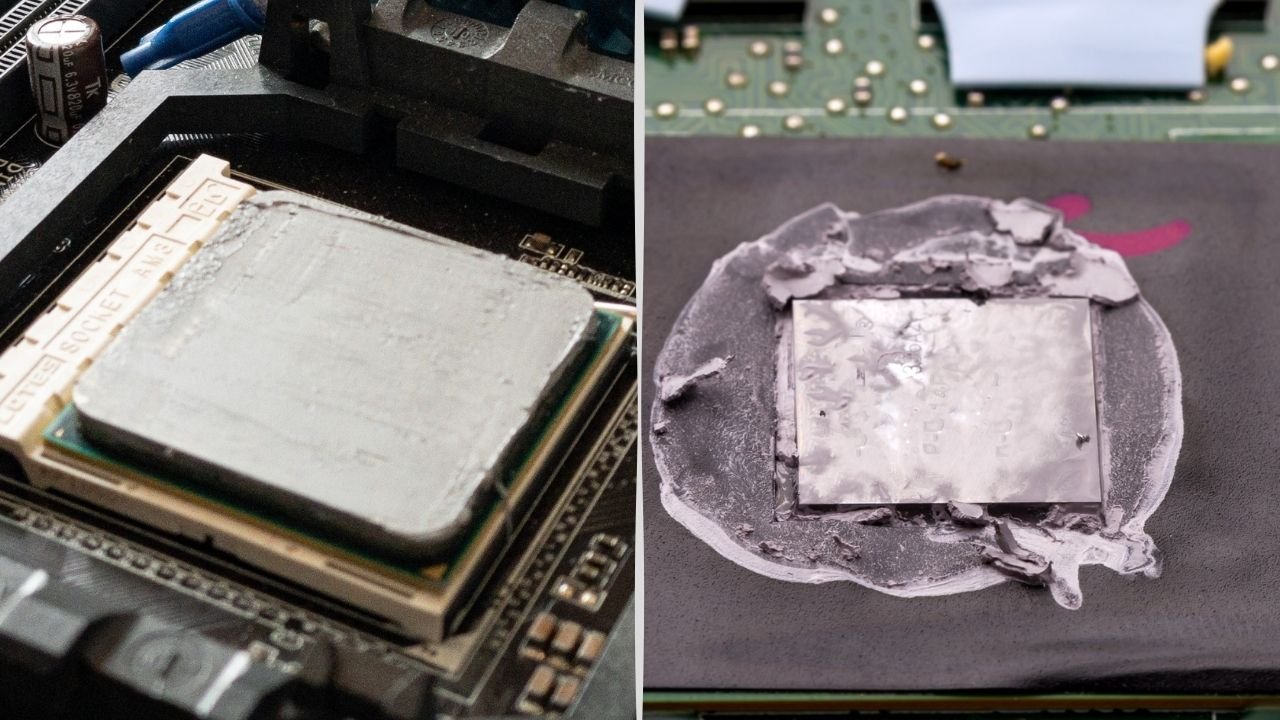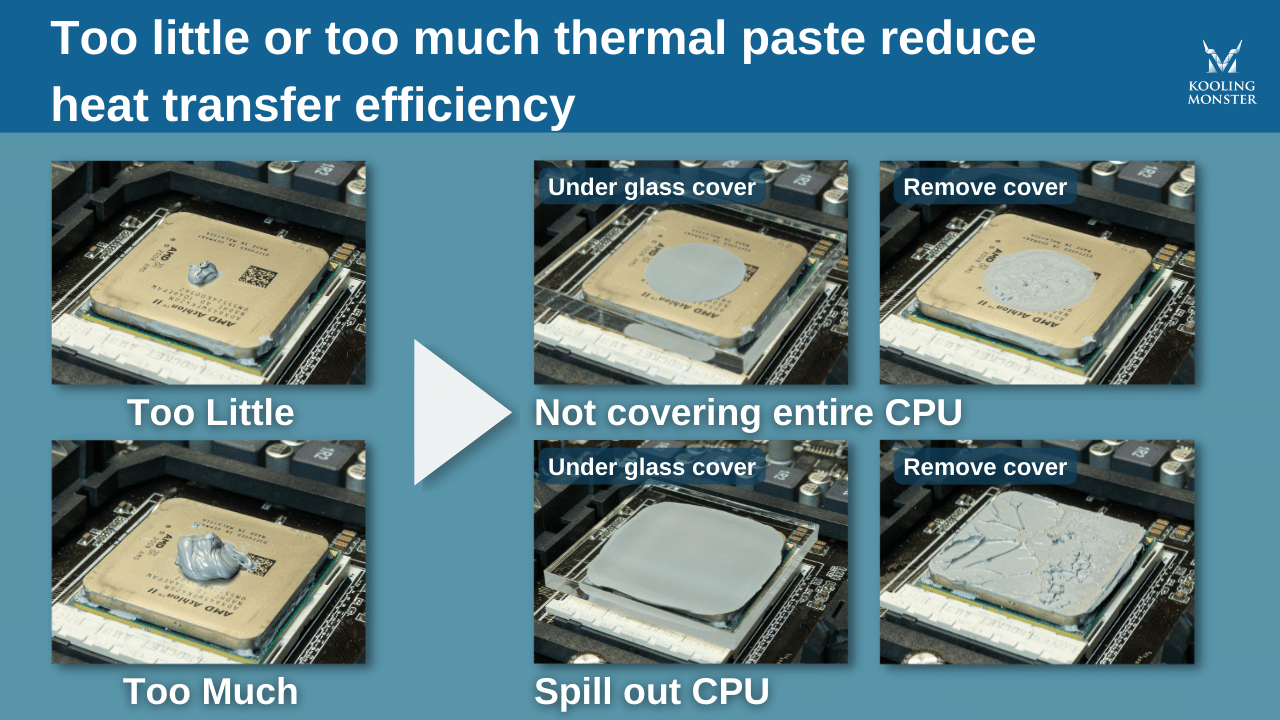What Should Good and Bad Thermal Paste Look Like on CPU?
Also named thermal grease and thermal gel, thermal paste is a thermal interface material involving compounds transferring heat from sources to heat sinks. Whilst you may have known that this paste is used as a conductive material between heat sources, do you know what good and bad thermal paste look like? If you want your CPU to work to its maximum ability, it is essential to use some good thermal paste. So, what should good and bad thermal paste look like on your CPU? Read on for more information!
Why should you care about what thermal paste looks like on your CPU?
Thermal paste users should certainly care about what the applied thermal paste looks like because this determines whether the paste is good or bad. This gives an excellent way to understand whether you need to replace the thermal paste or not to get the CPU working to the best of its ability. After all, bad thermal paste can hinder the PC’s efficiency, causing it to slow down, heat up, and even break down.
People should also care about the paste’s appearance because this is a great way to see if the paste has been appropriately applied. Again, using the paste properly is critical for the machine’s function.
What does good thermal paste look like on CPU?
You need to make sure the thermal paste was applied properly on CPU in the first place. Thermal paste needs to be applied to the CPU center. As long as the paste can be evenly distributed across CPU with a thin and flat layer, the thermal paste is applied properly. We recommend 6 different patterns to apply thermal paste. It doesn’t really matter which one you choose as long as the thermal paste you applied can achieve a very consistent, smooth, and evenly distributed layer across the CPU (Learn more about How to apply thermal paste to a CPU? [2022 step-by-step beginner guide]). This thin and even distribution is critical to “good thermal paste“ on CPU and allows for good heat transfer efficiency, which will reduce the chance of the machine heating up to concerning levels.
However, it’s a bit difficult to tell if an applied thermal paste still looks good without uninstalling the CPU cooler. Once you really uninstall the CPU cooler, our recommendation is to change thermal paste anyway to avoid air bubbles that will be trapped between CPU and heatsink by installing the cooler (Learn more about Can You Reuse Thermal Paste on CPU?). If you can see thermal paste without uninstalling the CPU cooler or once you really uninstall the cooler, the best way to discover the paste’s condition is by looking at its appearance. If it looks greasy, you know that the paste hasn’t gone bad.
What does bad thermal paste look like on CPU?
So, how do you know you did a bad job applying this paste to your CPU? This paste will be either too much or too litte. If you use too much thermal paste, the layer will be too thick and may spill out of CPU. If you use too little thermal paste, the layer won’t cover the entire CPU. In either case, the heat transfer efficiency is impacted significantly.
How do you know if the applied thermal paste is in bad condition once it’s on the CPU? Thermal paste can dry up on the CPU when the organic solvent in its formulation is gone under overheating. Once this happens, the paste goes hard, flaky, or too stiff, meaning that you should replace it immediately. Additionally, watch out for oil-bleeding/dripping. Oil leaking normally happens when too much organic solvent is used in its formulation. If you see oil leaking out from thermal paste, you should reapply the paste.
It is sometimes difficult to inspect the spread of the thermal paste. One of the best things you can do in this situation is to measure the CPU temperatures under load and no-load conditions. When your computer is idle, a good temperature range is 40~55 degrees Celsius, depending on your other components. While under stress, a range of 65~80 degrees is also not something that you should worry about. (Learn more about How to check CPU temperature and why is it important?)
How to tell if thermal paste is bad or expired in tube before using?
It is more challenging to tell when the thermal paste is bad or expired in the tube rather than on the CPU. However, there are several things that indicate this.
It might be worth noting how long the paste usually lasts inside a tube. This date really depends on the specific conditions and ingredients the paste has been exposed to. To check if the paste is suitable for use, you’ll want to follow a few steps. Firstly, open the paste tube and discard a small amount of grease at the mouth of the syringe. Then, push the plunger in order to get more of the paste out. This paste then needs to be spread across a metal surface so that you can observe its consistency and smoothness. If it is smooth and evenly distributed, the paste is still in good condition. If it is watery, clumpy, or separated, the paste has expired.
Generally, observing the paste’s viscosity is the key to determining its expiration. If the paste is difficult to get out of the tube, very sticky, and challenging to apply to the CPU, these signs could indicate that it has expired before it has even fully come out of the tube. Expired thermal paste shouldn’t be put on your CPU and heat sink because it loses heat transfer function. (Learn more about Does thermal paste expire in tube? From practical and technical view points)
So, there you have it. Hopefully, you now know what you need to know about the characteristics of both good thermal paste and bad thermal paste! Applying thermal paste properly and knowing if it is in a good condition are essential for the operation of your CPU, keeping temperatures at safe levels and allowing everything to work as it should.